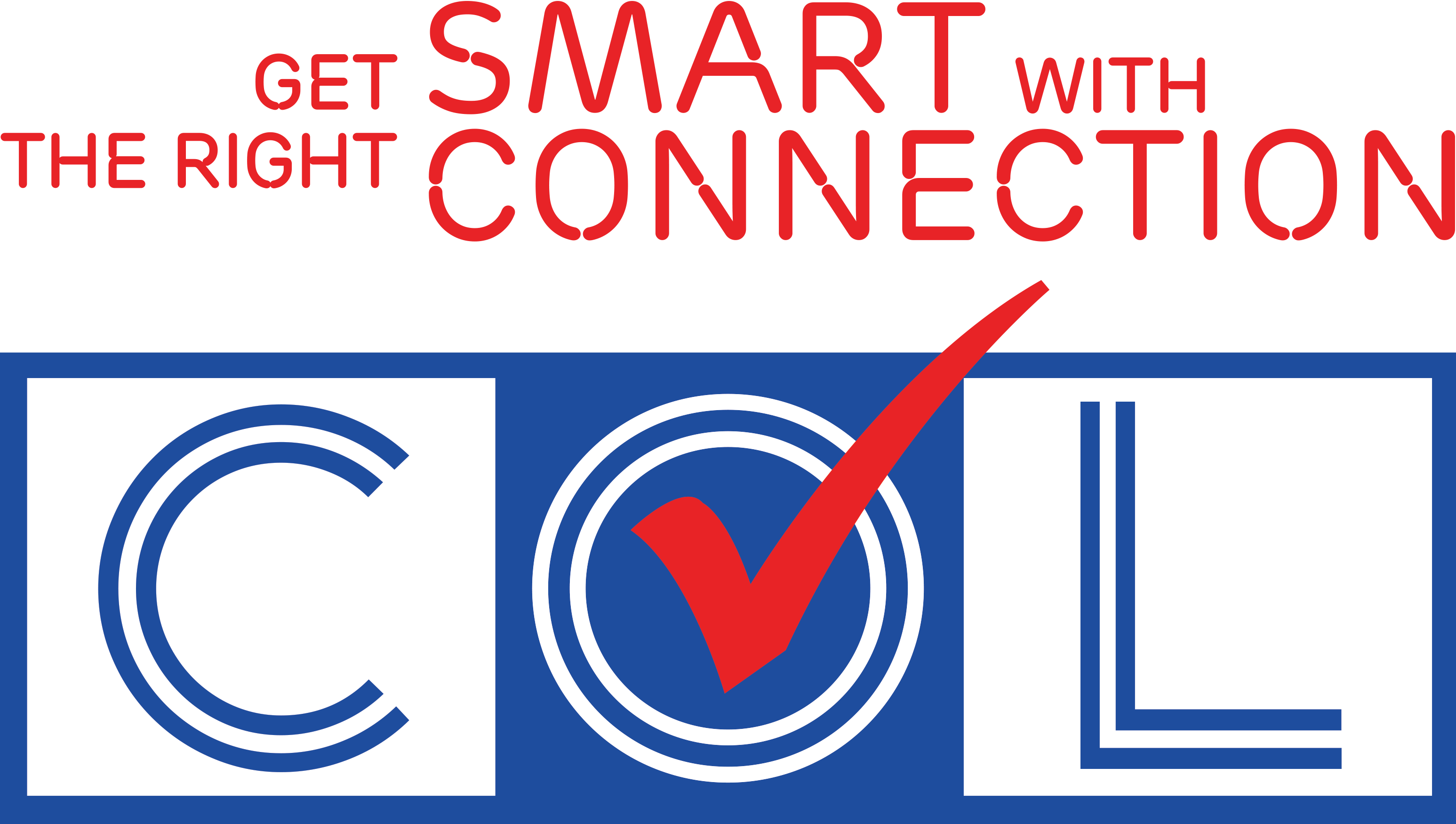
Almost all the browsable Content on the Internet belong to one or more categories. For example, google.com, bing.com etc. are Search Engines; bbc.com, cnn.com belong to News/Media; facebook.com is a Social Networking/Media etc. Everyday, a website and its contents fall into such one or more categories. In most cases, browsing of unnecessary websites during work or study is undesirable and unjustifyable. For example, checking Facebook or watching videos at the time of studies or official works wastes a lot of time and productivity.
COL "SafeNet" Parental Control service works by blocking the browsing requests to the websites of following categories:
You may set the Active level of your "SafeNet" service to one of the followings:
1. None - If you set Active level to "None", no matter whatever other option is selected or not, website filtering at your home/office will be turned off completely. Websites of all categories will be browsable!! To turn website filtering off temporarily, you may set Active level to "None".
2. Basic - If you set Active level to "Basic", website filtering will be effective based on the settings under "Kids Safe", "Malware Protection" and "Homework Time Protection" options. Please note that even after setting Active level to "Basic", if you select "Off" for all "Kids Safe", "Malware Protection" and "Homework Time Protection" options, no website filtering will take place!!
3. Advanced - If you set Active level to "Advanced", ...